Our Common Online Data Analysis Platform (CODAP) software provides an easy-to-use web-based data analysis tool, geared toward middle and high school students, and aimed at teachers and curriculum developers. CODAP is already full of amazing features. We’re excited to announce several new features!
Several key enhancements to our CODAP software open up opportunities for new experiences in data science education for students in grades 5–14. These features were implemented for our collaborating projects and partners, and are now available to the larger CODAP community.
1. CODAP displays a moveable shaded region
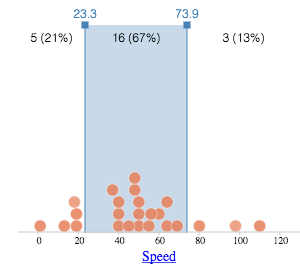
The new moveable shaded region feature allows you to shade regions in a graph. If you check to show “Counts” and “Percent” in the ruler menu of a graph, it’s possible to see what portion of the data is in the interval.
Open a CODAP document and try this yourself!
2. Built-in function documentation
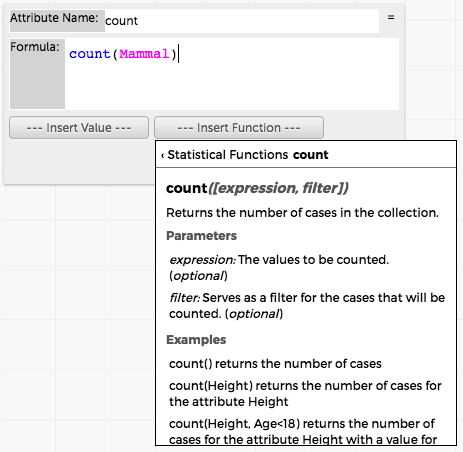
You can create a new formula in CODAP that allows you to perform calculations using the data in a CODAP table. For example, compute the absolute value of two different attributes, count the number of cases in a collection, and more. Detailed information about each formula is included in a categorized list of formulas inside the CODAP function browser.
To find the function browser, open the formula editor and click on the Insert Function button. Navigate to a function, and click on the (i) icon to find help about the function. You can also click on the function directly to insert it into your formula.
3. Easy way to add new attributes and cases
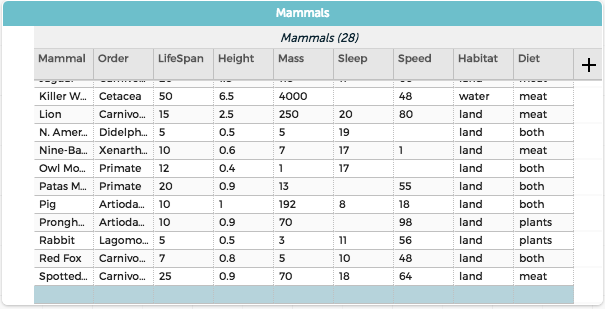
It’s now possible to add a new attribute directly from a CODAP table. Click on the plus sign next to the rightmost attribute. Add as many new attributes as you like with a simple click!
You can also add new data to the bottom row of a flat case table. Make sure that the attributes to a case table are editable. Then, click on the bottom row, and start entering data.
Our goal is to continue to improve the CODAP user experience and make data accessible for all. Want to suggest a new feature? Contact us by sending an email to codap@concord.org.
Please check out our release notes here.