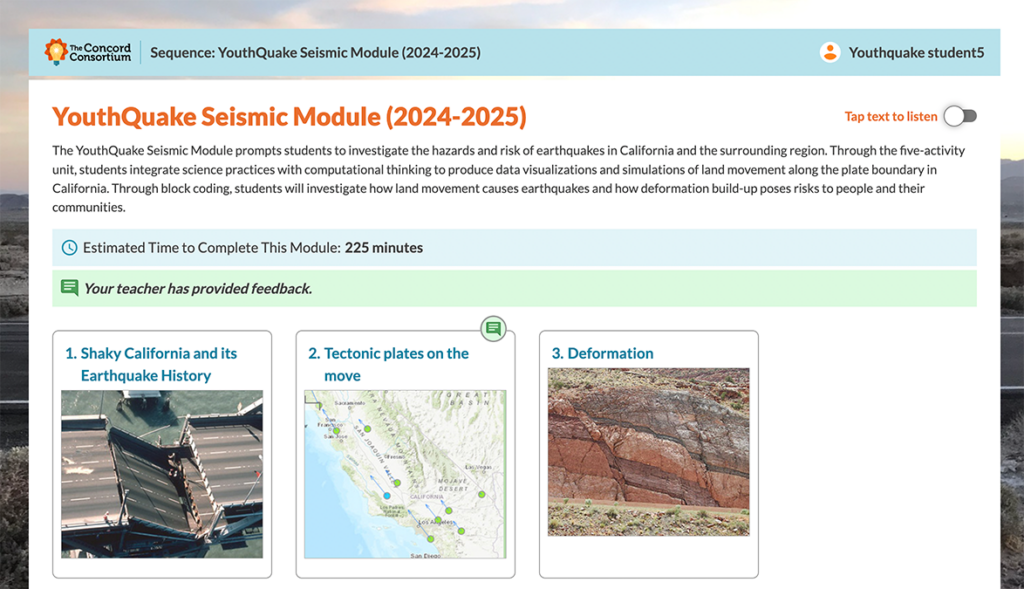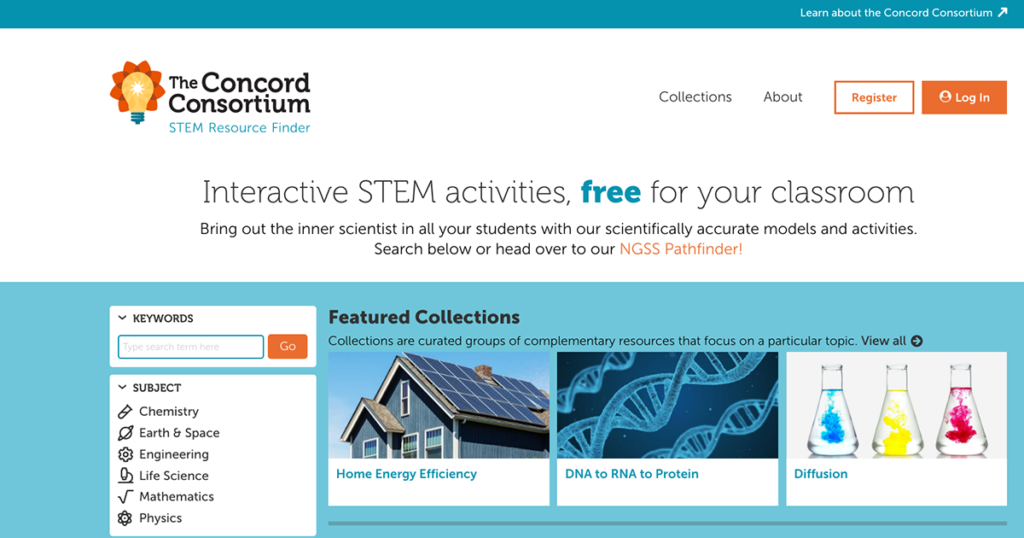Category: Tag: STEM Resource Finder
Tracking progress and giving thoughtful feedback to a classroom of 20 or 30 students in real time as they move through online curriculum can foil even the most heroic of teachers. Teachers are left wondering where their students are in an activity and if they are producing quality work. Our Class Dashboard—included in most of […]
To work towards our mission to innovate and inspire equitable, large-scale improvements in STEM teaching and learning through technology, we make our STEM resources free and our research findings accessible and usable. Achieving such an ambitious mission takes countless partners and perspectives, and we are thrilled to collaborate with teachers, students, scientists, and researchers. In […]
Social media has been exploding with New Year’s resolutions since early fall. If you’d like to get a head start on your own educational resolutions for the next calendar year, we’ve got you covered. Want to help students see Earth science as a lab science? Add more data science activities to your high school classes? […]
New notebooks, sharpened pencils, and your tablet and iPhone batteries charged and ready to go. Check, check, and check. It’s back to school time! Whether you’re planning to be back in a real classroom for the first time in over a year or teach from your renovated basement, we’ve also been getting ready for the […]
As a software tester at the Concord Consortium, Evangeline Ireland sleuths for bugs in our projects. She ferrets out the source of known glitches (why does hitting the spacebar repeatedly create an error in Geniventure?) and discovers problems before software is released. “If it’s going to be used by teachers without the researchers there to […]
When your students begin to work through models and activities you have assigned to them, you can track their progress. Log in to the STEM Resource Finder and click the Home button. In the left-hand column, click the name of your class, then Assignments. Click on the drop-down list from all of the activities you’ve assigned […]
There are over 100 standalone models available in our STEM Resource Finder, which you can assign to your students. Consider the following ways you might use them in your classroom. Project a model for the whole class to see. Explore data and phenomena. For instance: Look at the patterns of earthquakes and volcano locations in […]
Once you’ve registered as a teacher and created a class, you can assign resources to your students. Go to the STEM Resource Finder, and use the filters to search by subject area, resource type, or grade level. You can also search our Collections for sets of resources created by our various research projects. Each collection […]
Our updated STEM Resource Finder (previously called the Learn Portal) at learn.concord.org now allows you to search for resources, create classes, assign activities, and track student progress with reports. All in one place. All for free. Register for a Teacher Account Follow these easy steps to create an account in the STEM Resource Finder. Click […]