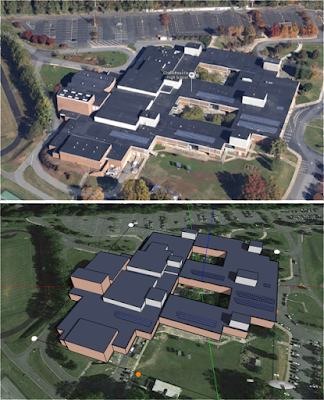 |
| Fig. 1: Google Map 3D vs. Energy3D |
Sure, students are not professional engineers and adults may not trust them when making serious investments in solar energy. But there is a safe way to let them try: Computer simulation allows students to model and design solar panel arrays for their schools without incurring any cost, risk, or injury.
 |
| Fig. 2: 88-panel arrays on CHS’s roof. |
There have been scores of software programs for professional solar designers. But they usually cost $1,000 per license or annual subscription as their market is really a small niche. In addition to this cost barrier for schools, most of these tools do not necessarily cover education standards or support student learning. Thanks to the National Science Foundation, there is now a powerful free alternative for all students and teachers — Energy3D. A one-stop shop for solar power design and simulation, Energy3D is an extremely versatile CAD tool that can be used to design rooftop solar solutions for not only average homes but also large buildings (you probably have also seen that it can be used to design utility-scale concentrated solar power stations as well). Importantly, Energy3D provides excellent 3D graphics, rich visualizations, and powerful analytical tools that support scientific inquiry and engineering design at fundamental levels. These features make Energy3D a perfect tool for engaging students and fostering learning.
 |
| Fig. 3: Solar irradiance map (June 22) |
We are collaborating with Charlottesville High School (CHS) in Virginia to plan for a pilot test of the Solarize Your School project, in which students will learn science and engineering concepts and principles through designing large-scale solar panel arrays that achieve optimal cost effectiveness. To make sure every student has the same building to solarize, I sketched up an Energy3D model of CHS as shown in Figure 1 to provide to students as the starting point. If you want to do this for your own school, you can import a Google Map image of the school using the Geo-Location Menu in Energy3D. After the map image shows up in the view, you can draw directly on top of it to get the basic shape right. While it may not be possible to get the exact heights in Google Map, you can use the elevation data provided by Google Earth to calculate the heights of the walls and roofs.
CHS currently has six arrays of solar panels installed on their roof. Five arrays have 88 panels each and one has 10. The panels are arranged in three rows, with the portrait orientation and a tilt angle of 10 degrees (Figure 2). All the panels are 240W AP-240 PK from Advanced Solar Photonics (ASP). Their solar cell efficiency is 14.82%. Their temperature coefficient of Pmax (a property that measures the decrease of solar output when the temperature rises) is -0.4%/°C. Their size is 1650 x 992 x 50 mm. Each panel has three internal bypass diodes. The arrays use REFUsol string inverters to convert electricity from DC to AC, meaning that these arrays probably have little to no tolerance to shade and should be placed away as far from any tall structure as possible. I couldn’t find the efficiency of the string inverters, so I chose 90% as it seems typical. I also didn’t know the dust level in the area and the cleaning schedule, so I applied 5% of dust loss throughout the year (although the dust loss tends to be higher in the spring due to pollen). Since they went into operation on March 1, 2012, these panels have generated a total of 605 megawatt hours (MWh) as of September 8, 2016, amounting to an average of annual yield at 135 MWh.
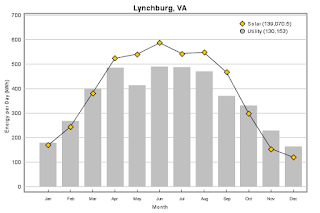 |
| Fig. 4: Prediction vs. reality. |
I added these solar panel arrays to the Energy3D model with their parameters set for simulation. Figure 3 shows a heat map visualization of solar irradiance on June 22, indicating the ranges of major shading areas. Figure 4 shows the comparison of the predicted output and the actual output in the past 12 months. As some of the arrays were in maintenance for some time in the past year, I picked the highest-performing array and multiplied its output by five to obtain a number that would fairly represent the total yield in the ideal situation. Also note that as there is currently no weather data for Charlottesville, I picked the nearby Lynchburg, which is about 68 miles southwest of Charlottesville, as the location.
The prediction of the total output by Energy3D is a bit higher than the actual output in the past year (139 MWh vs. 130 MWh). If we compare the predicted result with the four-year average, the difference is less (139 MWh vs. 135 MWh). In terms of monthly trend, it seems Energy3D underestimates the winter outputs and overestimates the summer outputs. While the result may be satisfactory for educational use, we will cont
inue to improve the fidelity of Energy3D simulations.