 |
| Figure 1: Empire State Building |
An important objective of our Energy3D software is to explore how to create CAD software that support students to practice the full cycle of engineering design from conceptual design to detailed design in a single piece of software. We believe that interactive 3D visualizations and simulations provided by CAD tools are cognitively important for K-12 students who have little prior knowledge about the subject of design or the process of design to develop some sense of them — through practice. Instantaneous visualizations of the results of their actions within the CAD software can give students some concrete clues to develop, share, and refine their ideas directly within a visual design space.
Although there have been some cautions about the use of CAD software in design education, my take is that, in the very early stage of grassroots design education, the problem is not that students are handicapped by a design tool; the problem is that they lack ideas to start with or skills to put their ideas into actions and should be aided by an intelligent design tool (in addition to a teacher, of course). A good CAD tool will be very instructive in this stage. Only after students rise to a certain expert level will the limitations of the CAD software begin to emerge. Often in the K-12 settings, the time constraint does not allow the majority of students to reach that level through conventional instruction, however. Hence, it is likely that the positive effects of using CAD software in K-12 engineering education will outweigh the negative effects, letting alone that students will learn important computer design and modeling skills that will be extremely useful to their future STEM careers.
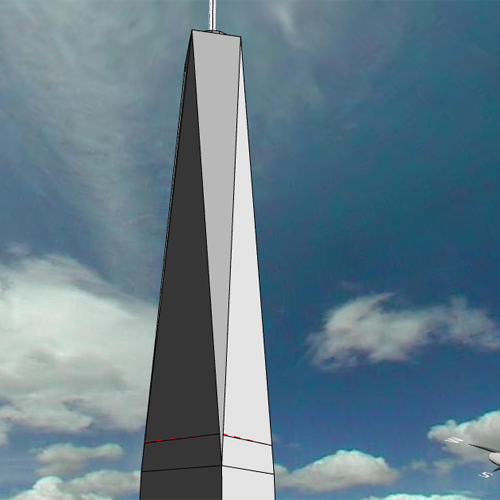 |
| Figure 2: Freedom Tower |
But not all CAD software were created equal. Many CAD software have been developed for professional engineers and are not appropriate for K-12 applications, even though many software vendors have managed to enter the K-12 market in recent years. Given the rise of engineering in K-12 schools, it is probably the right time to rethink how to develop a CAD platform that supports design, learning, and assessment from the ground up.
Our Energy3D CAD software has provided us a powerful platform to ponder about these questions. From the beginning of this project back in 2010, we had been envisioning a CAD platform that integrates conceptual design, detailed design, collaborative design, numerical analysis, designer modeling, machine learning, and digital fabrication. After four years’ continuous work, the software can now do not only conceptual design like a sketch tool but also detailed design like a production CAD program (look at the details in Figure 3). In terms of education, this means that it has a very short learning curve that allows all students to translate their ideas into computer models in a short amount of time and, meanwhile, a very deep design space that allows some of the willing students to advance to an expert level. With these capacities, we are now conducting leading-edge data mining research to investigate how to facilitate the transition. The research will eventually translate into novel software features of the CAD program.
 |
| Figure 3: Kendall Square |
Cormac Paterson, a brilliant high school student from Arlington, MA, has demonstrated these possibilities. He has created many designs with Energy3D that are showcased in our model repository, including all the designs shown in the figures of this post.