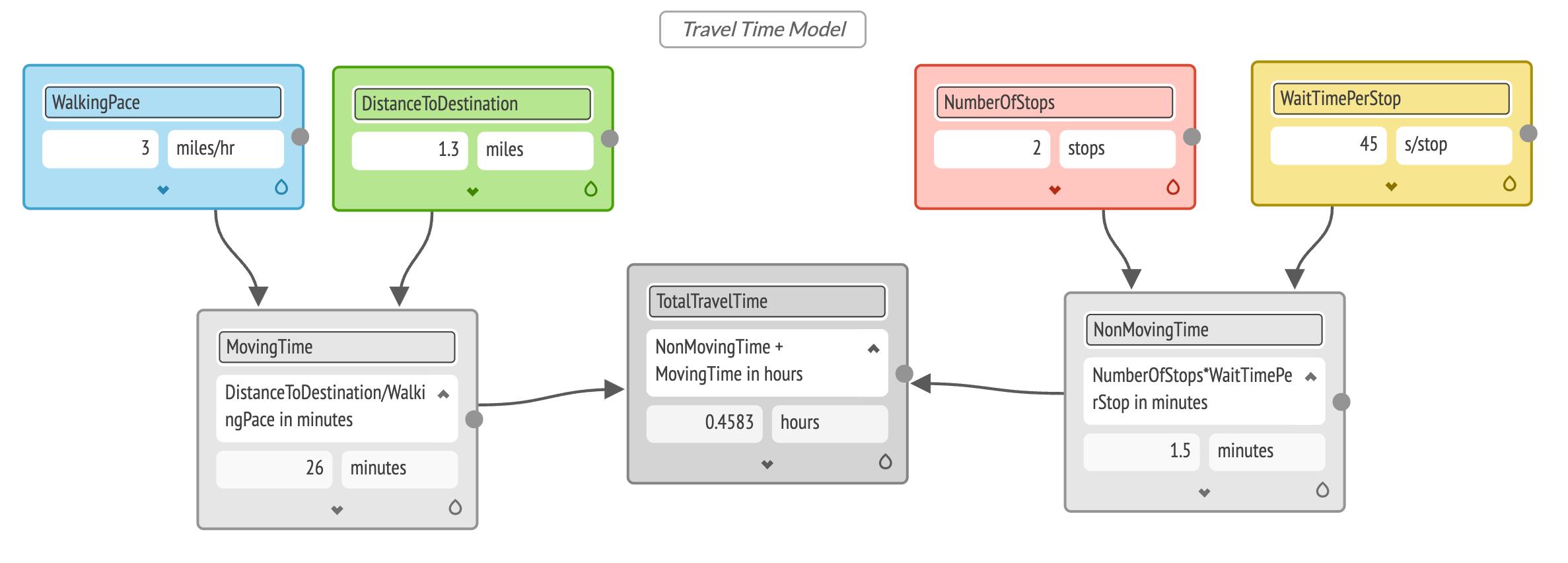Monday’s Lesson: Are We There Yet?
Before you get started
- Make a copy of the Google slide deck with speaker notes designed to help you prepare for and use this activity with students (short.concord.org/LUU).
- Create an account on the STEM Resource Finder.
- Assign this Monday’s Lesson to your digital class.
- Have students create accounts on the STEM Resource Finder.
Introduce math modeling
Math modeling is the process of using math to solve real-world, open-ended problems, working with incomplete information (as is typical in the real world), and making and documenting strategic choices. Importantly, math modeling includes iterative revisions to make the result better and useful to others.
Pose the challenge
- Ask students: Where can you walk to from school?
- Brainstorm a list of places with the class, then consider the variables that help determine how long it takes to get there. (Hint: There may be traffic lights or other obstacles along the way, which means you may need to stop and wait.)
- Have students work in pairs to sketch out a path to a chosen destination with time estimates.
Introduce M2Studio
Share an example of a model created in M2Studio and explain that M2Studio is a web-based learning environment with a semi-structured workspace and dynamically linked representations. As students make a change in one variable (e.g., walking speed in miles per hour), that change is reflected throughout.
M2Studio includes a rich text editor, a drawing tool, and a diagrammatic programming tool. When students select text that represents a factor that has a numerical value, they can choose to make that variable a “chip,” which also displays as a “card” in the diagram space (Figure 1).
Use M2Studio to build the model
- Launch M2Studio and support students to use the text and drawing spaces to digitize their ideas. (Refer to the Teacher User Guide.)
- Ask students which information represents important variables or parameters.
- Support students to use those to create variable chips and cards.
- Guide students to connect their variables with expressions that define the relationships.
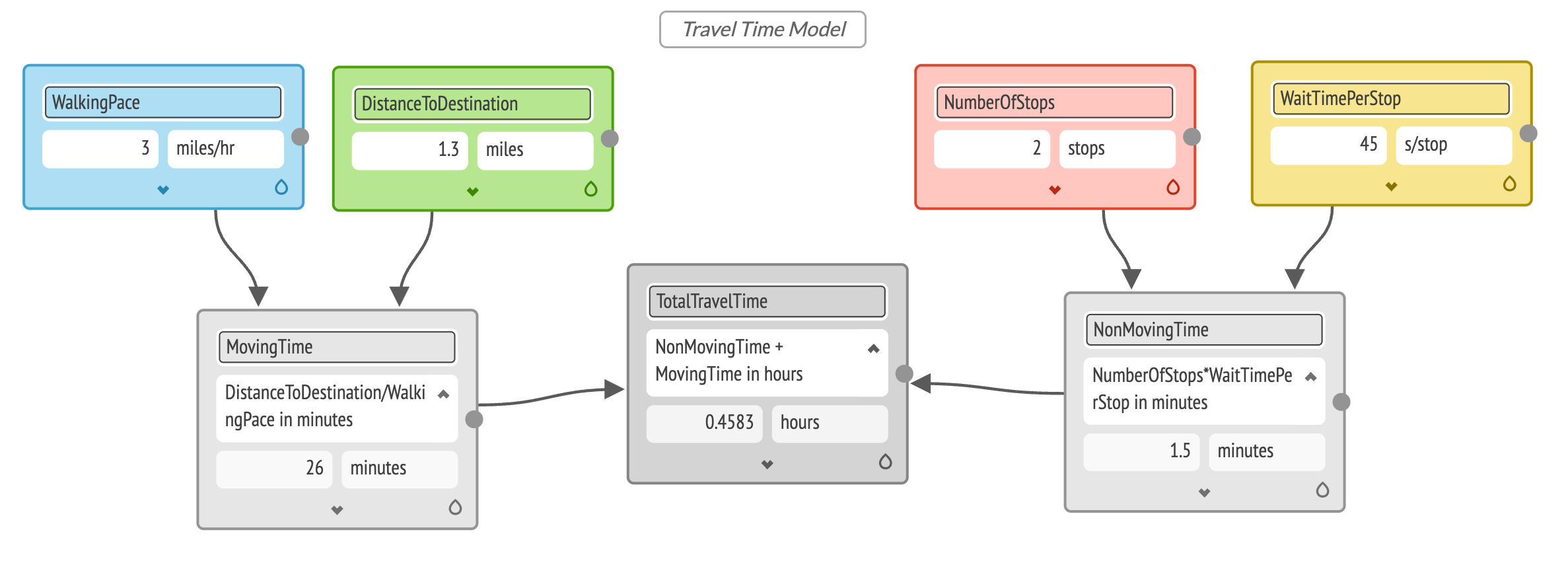
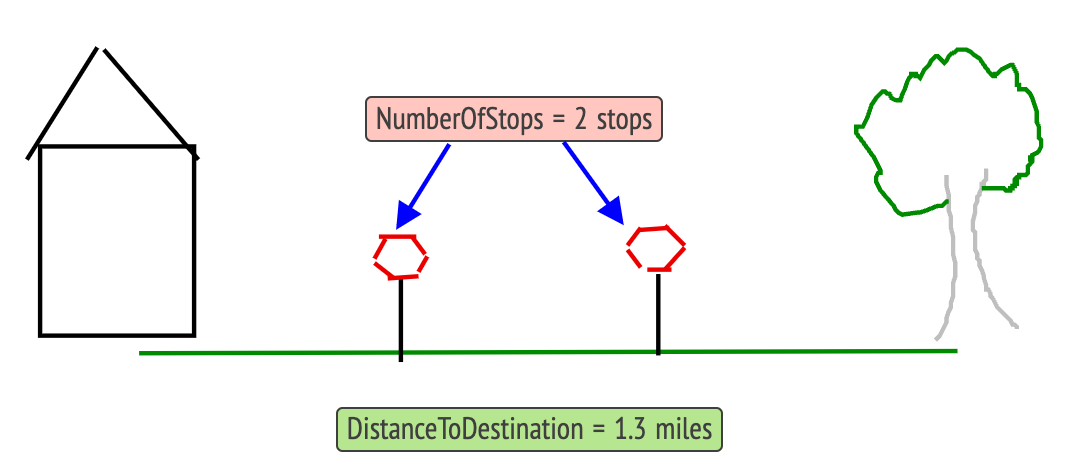
Share and discuss
- Pair students with new partners to see if their model can be used to help others determine their travel time and discuss how they might make changes to improve their models.
- Hold a full class discussion on the process of using M2Studio to build and share models.
Want more?
This short activity corresponds with the Introductory Lesson in the full M2Studio curriculum module, a 10-hour experience currently under development. If you are interested in piloting the curriculum with your secondary students, please reach out to m2studio@concord.org.
Rebecca Ellis (rellis@concord.org) is a curriculum developer.
This material is based upon work supported by the National Science Foundation under Grant No. DRL-2101382. Any opinions, findings, and conclusions or recommendations expressed in this material are those of the author(s) and do not necessarily reflect the views of the National Science Foundation.