Student-Teacher Feedback LOOPS Promote Inquiry
What does inquiry look like in your science classroom? While inquiry appears in many forms, an “inquiry classroom” generally features students experimenting and testing variables, collecting data, analyzing it, presenting it to the class, and building understanding through discussions and scientific debates.
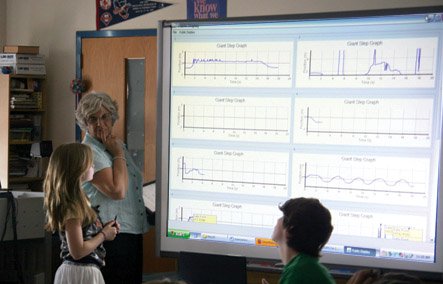
But what happens when students are experimenting and collecting data in an online activity using probes or a computer model? Students may be doing experiments, but as they crouch over their computers, would you know how well they are investigating and learning? Would you know how far they had progressed or what they had tried? Having made some discoveries, could students easily share them with you and the class, ready to defend their data and their conclusions?
The Concord Consortium’s LOOPS project, funded by the National Science Foundation, aims to answer these questions and more by researching new ways to use online activities to support inquiry. LOOPS, or more formally Logging Opportunities in Online Programs for Science, also describes its fundamental feature, namely direct and timely feedback loops between students and teachers.
Here’s how it works. Students submit their in-class work via wireless network. The teacher uses the student work along with summary information that LOOPS provides to assess each student’s progress and to guide the course of instruction. If the teacher chooses, student work can be selected and shared with the class via projector or on students’ computers, thus completing the loop from student to teacher and back again. These performance and formative assessment loops make a student’s classroom work transparent to the teacher and provide for flexible lessons.
What’s in a loop?
Let’s look at the first half of a loop: conveying student ideas to the teacher. In inquiry, a student’s science ideas are paramount?—??these are the ideas we as science educators must nurture and build upon. Yet, coaxing out student ideas and having students communicate them effectively can be difficult. Tried and true methods of eliciting student thoughts, such as multiple-choice and open response questions, are still important. LOOPS, however, is broadening the pathways of communications in online activities by providing ways for students to submit evidence of their understanding in multiple formats. Graphs, which are indispensable tools for scientific exchange, may be sent to the teacher either as hand-drawn experiment predictions or as data from probes. Students can also use snapshots that capture the state of online models and images made with a drawing tool to present their learning. In a LOOPS activity, students forward these representations and associated annotated comments to the teacher by clicking a “Submit” button when they are satisfied with their work. As students collect additional data or change or improve upon their ideas, they can resubmit their work.
Here is where the second half of a loop begins: the teacher receives student work. Teachers can easily monitor student progress by viewing summarized data, including pie charts representing the number of students who have started and those who have completed particular steps in an activity. The pie charts also function as clickable buttons that teachers can use to view the actual responses arrayed in a manner that can be understood quickly. Responses to multiple-choice questions are encapsulated into histograms. Text, graphs, and pictorial responses are arranged in tables. To lead a discussion using student data, teachers can select some or all student responses for public display. At this point, the selected student responses appear, with or without student names, on the class projector and simultaneously on each student’s machine.
Students become greatly invested in seeing and explaining their data or defending their results. By viewing a representative sample of student results, students whose answers are outliers may decide to rethink their approaches or advocate for their positions. Teachers can use these discussions to redirect student learning if misconceptions remain or bring issues to debate or closure.
The role of teachers using loops
Having access to student work during class can pose a dilemma. Teachers generally like to circulate among students, checking on progress, offering suggestions, and addressing problems. But with LOOPS, student work can come pouring into the teacher’s computer all at once. Should teachers be focusing on students’ submitted work or on the students themselves? In early LOOPS field trials, finding the balance was tricky, especially because the teachers were using desktop computers and circulating while looking at student work was impossible.
In a recent pilot test in a suburban Boston middle school, we tried a different configuration of classroom technology. The teacher used a wireless tablet computer that could be operated with a stylus pen. The keyboard folded out of the way so the computer could be held with one hand while walking or standing. We also redesigned the teacher interface for greater simplicity. The teacher could move about the class interacting with student groups, then glance down to get an overall impression of student progress and decide when to interrupt student activities to lead a discussion. Viewing student work while circulating through the classroom and talking to students took some practice, but within a day, our pilot teacher?—?a 30-year veteran?—?was working with students while intermittently checking the interface to gauge overall class understanding. The teacher could also control the public display of student work on the projector and on student machines using the mobile device. The LOOPS approach encourages student inquiry and enables the classroom teacher to be actively engaged with students at the same time.
LOOPS now and in the future
The LOOPS project is in the third year of its five-year funding period. We have learned a lot about what software features are needed to support looping and how best to use those features in the curriculum we write to enhance inquiry and inform the teacher of student progress. Pre- and post-test comparisons have shown very effective content improvement for motion studies using probes and selected chemistry topics using models in middle school classrooms in Massachusetts and California, where our University of California, Berkeley collaborators carry on parallel and complementary research.1
Moving forward, our goal is to enhance student inquiry skills as well as content knowledge. We will investigate whether further enhancements to the technology can capture and summarize the progression of student explorations, and thus help inform teachers about students’ inquiry process skills. For example, if students are experimenting with a model that has a number of variables, do they test the variables one at a time? Do they test extreme and intermediate values? How long do they spend with a model, and have they accumulated enough evidence to back up their understandings? Using this information, teachers will be able to help students develop their inquiry skills.
LOOPS is expanding the role of student reflection and discussion about data and science ideas by making student interaction with online activities more visible to teachers and to other students. As one field test teacher commented, “With the technology…?you removed the anxiety, and the students see the importance of expressing themselves clearly.”
1 Colleagues at the University of Toronto also collaborate with us on LOOPS research.
Nathan Kimball (nkimball@concord.org) is a curriculum designer and educational researcher.
Kimberle Koile (kkoile@concord.org) is a Senior Research Scientist.
