Digital Resources Poised to Reshape Science Learning
Two important education trends are beginning to converge and the Concord Consortium’s Universal Design in Science Education is at the intersection. Our project is one of the first integrated science education programs to embody Universal Design for Learning (UDL) principles. Electronic curricula and UDL principles are both of growing importance to schools, where computers are more common than ever and the student population is increasingly diverse.
What are UDL principles? They’re like the curb ramps that help wheelchairs and baby strollers get from the sidewalk to the street. Designed for accessibility for certain subsets of the population, items based on UDL principles help all people. In science software, UDL features—such as textto- speech, glossaries, coaches, scaffolding, Smart Graphs* and Smart Models—offer educational mobility to all kinds of students, including those with disabilities and English language learners. The challenge, and our goal, is to design these features well so they are fully integrated and transparent to students.
Science units
Our instructional materials offer students and teachers multiple representations and means of expression, and a variety of assessment strategies. Four science units were developed around driving questions for grades 3-4 and 5-6. Each unit includes four rich model-based, probe-based, and hands-on science activities.
A fictional story and a math activity accompany each science unit to engage students and introduce the driving question. This addition of science-related stories can encourage teachers to integrate reading and science instruction, an important factor for adoption of curricula in districts where reading dominates the time allocated for instruction of all kinds. The stories provide an additional cognitive channel for students to learn the science information. Since standardized testing also focuses on math skills, we included a related math activity to integrate concepts.
A “wrapping up” activity provides students with a portfolio of their own artifacts—including text responses to embedded questions, drawings, snapshots, and models in a saved state—that they can use to demonstrate what they have learned. Pre-test and post-test questions provide a parallel, more traditional assessment.
Lessons learned
Reports available from the initial research in two large urban districts provide intriguing glimpses into student understanding of our selected driving questions. Based on the actions and answers of 316 students to questions in the Intermediate (grades 5-6) Clouds unit we learned several lessons.
1. Sequencing
Students learn science through experimentation and guided inquiry. Often, this occurs in ways that teachers or researchers can’t predict. Students approach learning with their existing understanding, building on prior ideas that may not agree with scientists’ ideas of the world. We designed the units to provide a variety of inquiry investigations in a flexible manner. To support individual students working at their own pace on different activities, we dictated no particular sequence among the six activities available in each unit. Teachers could select subsets of these activities based on their time limitations.
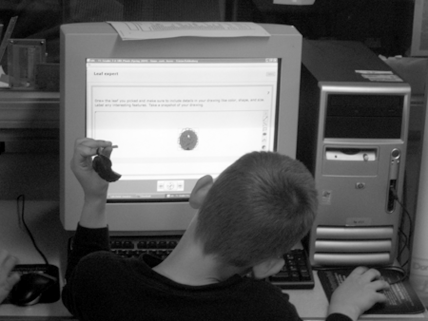
Reviewing the student reports indicates that sequencing needs to be more deliberate; students should encounter new terms and concepts in a more methodical way (for instance, by insisting that the story is read at the beginning), and must have practice applying new terms before constructing descriptions of complex phenomena. Identifying the order within the complete set of activities as well as providing a shortened sequence of key activities for teachers with limited time will ensure both flexibility and well-supported student learning.
2. Language learning
The specialized vocabulary used in science is a barrier for many students, especially those who are still learning English or who have learning disabilities. We help lower this barrier by including features that make text more accessible to students. First, students can change font size to make the text larger or smaller to suit their preferences and visual abilities. Second, when students highlight text on the screen (by dragging a mouse over the text), the software reads the text aloud. Additionally, words shown on the screen in blue are defined in a glossary. When students click on one of these words they are first prompted to provide a definition of their own. The software then displays the definition supplied by the curriculum authors. Students can also click on a glossary icon that displays the entire set of glossary words for that unit.
Nearly 70% of students in these trials clicked on one or more glossary words. The median number of words for which students sought definitions was three (though some 46 students used the glossary 50 or more times!). Every student also used the text-to-speech feature at least once. To build on this success, we are expanding and refining the glossary words and definitions.
3. Scaffolded prompts to embedded questions
An additional UDL feature we incorporated into these units was scaffolded question prompts. Students encountering questions within the unit receive varying levels of context and assistance to aid them in their answer. These supports can range from a quick reminder to use pertinent information from the unit to a sample exemplary response. Teachers may assign a specific level of scaffolding to students. Students may also select different levels of scaffolding support to help them with individual questions. This scaffolding helps students both to answer the question correctly and to put that correct response in the context of the overall learning goals around the driving question for the unit.
Because student responses to all questions embedded in the software units—including their drawings, graphs produced using probes, and answers to constructed and multiple-choice items—are stored on a server, we can view detailed information about how students interact with this and other features. We learned that nearly one-third of the students looked at or responded to scaffolding at a higher level than the one they were assigned by the teacher. Additionally, a few students (3%) clicked through the various levels of scaffolding before answering the original question. Examining the reports further, we also discovered that many questions were related to the immediate tasks rather than to the important underlying concepts. Students could answer the immediate questions, but could not make the leap to the next conceptual level. As we revise these questions, we plan to add scaffolding to more questions to assist students in making these important connections.
4. Coaches
The Center for Applied Special Technology (CAST) has done significant work studying brain networks. They have identified three primary networks (affective, strategic, and recognition) and their function in learning. CAST has applied this information to reading comprehension. In our UDL units, science coaches—animated robots that address the student with prompts, hints, and models—are aligned with each network and help students by sparking ideas and questions around the science content. The affective coach seeks to engage and motivate students by linking scientific knowledge and exploration to students’ real-world experiences and goals. The strategic coach helps students focus on what they need to know and how they can go about finding that out. The recognition coach guides students in gathering facts through exploration, observation, and experimentation and helps them both to display and interpret their results.
Despite the coaches’ potential value for motivation and explanation, very few students used the coaches. To address this, we plan to introduce coaches in a more meaningful and deliberate manner. We will automatically activate the coaches when novel technology tools for graphs, models, or probes are used; when new language or key concepts are introduced; or as a prompt to help students review ideas before moving to activities with more sophisticated concepts. This will help us learn more about how coaches may help students increase their science understanding.
Next steps
Our initial research demonstrates that many students use the available UDL features. These students report that the features are helpful. As more and more school districts adopt 1:1 computing, such features will become essential components in digital science curricula. Our research will help identify the most promising of these features—the “curb ramp” elements aiding science instruction. We will continue to analyze student data for the remainder of the school year. Our findings will serve to improve the science curriculum materials for the final year of testing (2009-2010). By revising and improving features based on our data and continued student and teacher feedback, the curriculum will support all elementary science students with high-quality instruction.
