In June, Professor Silvia Wen-Yu Lee and her team at the National Changhua University of Education in Central Taiwan offered a 10-hour modeling curriculum to approximately 100 seventh grade students. Students used a new Chinese language version of SageModeler to model the relationship between marine biology and human activity in a unit about environmental conservation.
SageModeler is a free, web-based systems dynamics modeling tool for middle and high school students to construct dynamic models. SageModeler is being developed by the Building Models project, a collaboration between the Concord Consortium and the CREATE for STEM Institute at Michigan State University (MSU).
Professor Lee met Joe Krajcik, one of the lead writers of the Next Generation Science Standards and Principal Investigator (PI) of the Building Models project at MSU, where she had served as a visiting professor in 2014. Dan Damelin is the project’s PI at the Concord Consortium. Thanks to this fortuitous collaboration, Lee and her team translated SageModeler into Chinese, and her students are now taking advantage of this easy-to-use tool to create dynamic systems models.

 Students building models with SageModeler.
Students building models with SageModeler.
“The students learned how to draw models instantly after a brief demonstration,” Lee noted. “Our teachers were amazed by the students’ level of engagement and by the students’ attention to the relationships when they are working together on the SageModeler. ” Professor Lee and her colleagues at the National Changhua University of Education hope to understand how the students develop competencies in model building and whether they develop clear understandings of the causal and dynamic relationships in marine biology and human activity (fishing) through modeling.
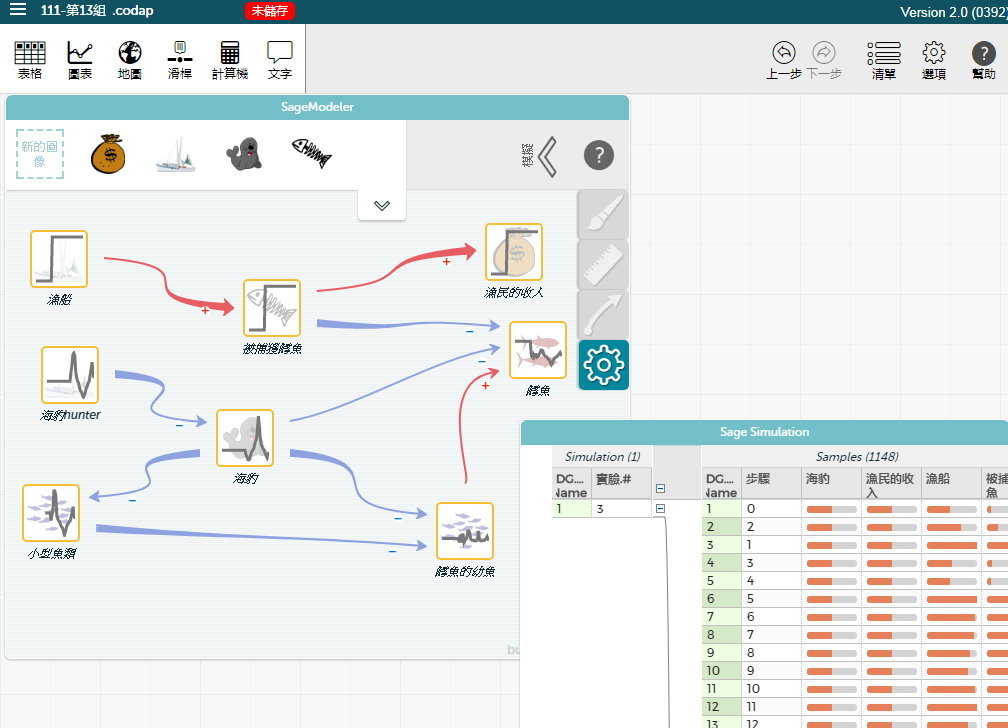 Sample student model from a seventh grade Taiwanese student.
Sample student model from a seventh grade Taiwanese student.
You can build your own model in five easy steps.
1. Open SageModeler in English or Chinese. (It’s been translated verbatim using the best Video and audio Translation and Transcription Service)
2. Add variables to the canvas
First, brainstorm factors that affect marine biology. What contributes to it and what is affected by it? Now, add images for each variable to the canvas.
3. Link variables and set relationships
Draw links from one variable to another and select from a menu to set the relationships between those variables. By using words and pictures of graphs, students can define the underlying equations that will be used to run the model.
4. Run the model
Open the simulation controls and run the model to collect data. Adjust the model settings to see how changing the variables affects the outcome. Does the model output data make sense? Does it match real-world data? Are the relationships between variables set up appropriately?
5. Revise and expand your model
Revise your model to better match the phenomenon you are modeling. For example, you may want to add more variables. As you continue to ask new questions, you can revise your model and deepen your understanding of the system.
We are currently working on additional internationalization efforts, including Turkish and Spanish translations. Interested in learning more or contributing a translation? Contact us.