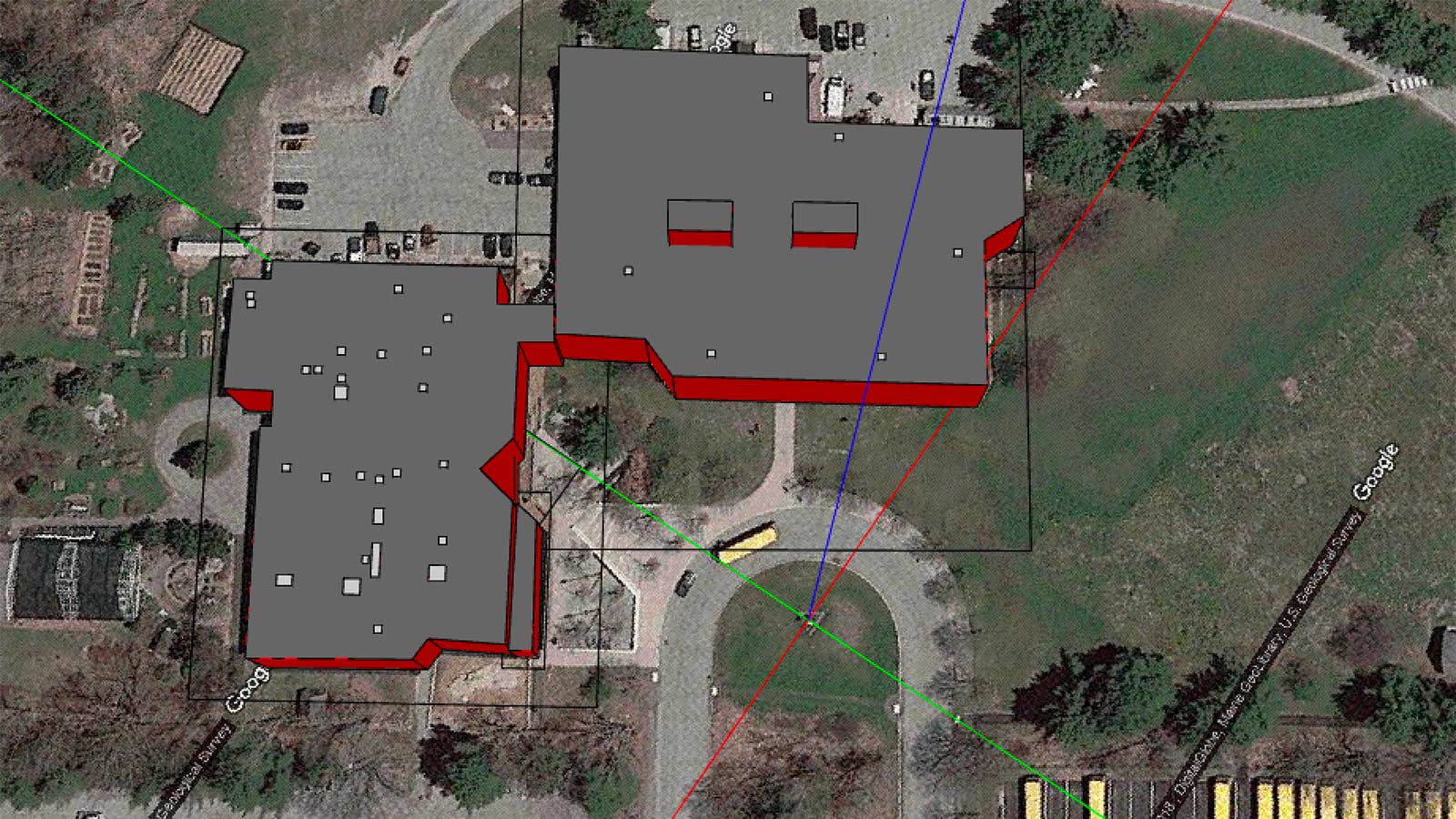Invitation to the Future of Energy Education
Two projects are helping teachers and students to better understand energy by focusing on authentic issues. Our infrared technology app allows secondary students to create school and home energy evaluations while also doing classroom energy experiments. And with our computer-aided design (CAD) energy software, students can design innovative solar solutions that offset the use of fossil fuels.
Authentic learning with infrared technology
Our energy activities are designed to be modular, so that teachers can use one or more individual activities based on their interest and schedule. The Exploring the Thermal World unit uses a simple infrared camera attached to a smartphone and our free SmartIR app, with a few materials easily found in a classroom, to record thermal imaging data (Figure 1). For example, students use jars filled with hot water, paper, and a binder clip to explore thermal energy transfer. In a conduction experiment, SmartIR helps students augment their sense perceptions of which material—a wooden ruler or a metal ruler—conducts more heat away from their hands. Or using a cup of water and a piece of paper or cardstock with SmartIR, students can observe heat released during phase change from gas to liquid. SmartIR can take photos and videos that analyze the unseen world of heat transfer.Once students understand the modes of heat transfer, they can take the next step and complete a school or home energy assessment. A task normally performed by building performance professionals, energy assessments investigate areas of heat loss through building materials, as well as air leaks through windows and doors. Our SmartIR app empowers students to perform these real-world tasks themselves.
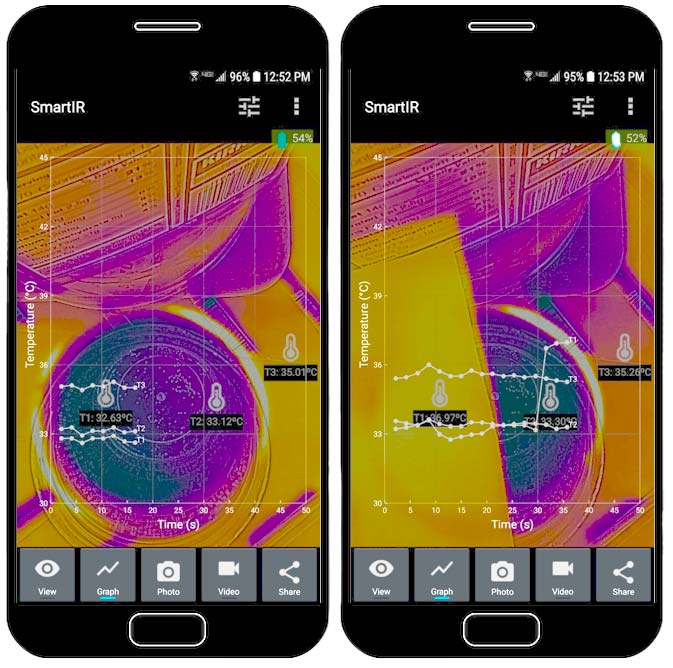
Students become solar designers
Our Solarize Your World curriculum goes further, using Energy3D software to assess the solar potential of a school or home by giving students tools used by professionals: accurate weather data, integration with Google Maps, and other specialized features. With Energy3D CAD capabilities, students can simulate any type of solar power system and calculate its hourly, daily, or yearly outputs. Reports generated by Energy3D have produced results that match actual solar array monitoring systems. But before student groups launch into designing their own solar array systems, they can prepare by completing several inquiry-based tutorials that explore solar science concepts such as daily and seasonal changes of the sun’s angle, the sun’s path in different parts of the world, projection effect, the effect of air mass, the effect of weather, solar radiation pathways, and other self-directed activities for independent student work. Additional game-based activities challenge students to maximize the solar output of a single solar panel given fixed constraints and test their innovative engineering design techniques.
Expanding our teacher network with workshops
To reach teachers with these curriculum resources and technologies, we have hosted a number of workshops with more than 150 teachers from over 55 schools in 9 states. Teachers spend three days together, diving into scientific inquiry-based activities and engineering design tasks using innovative technologies like our SmartIR app and Energy3D software to explore energy phenomena and solar energy solutions.
The main goal of the workshops is to provide teachers with new ways of approaching energy science and engineering design and provide technologies to expand their toolbox to teach real-world energy-based projects. We encourage teachers to take advantage of our open-source technologies and activities and customize them for their own use.
We are delighted to share reports from teachers who have done just that:
Danielle Fredericks from Blanchard Memorial School in Boxborough, Massachusetts, recently implemented SmartIR activities in her sixth grade classroom. Intrigued by the potential of the activities and curious about the best pedagogical approach to use them with her students, Danielle and our team delivered the conduction experiment in two different ways. In one class, students were given the instructions and asked to complete the activity with a partner. In another, Danielle demonstrated the activity at the front of the classroom and projected the SmartIR app results on the board. Through a whole-class discussion, students discovered the learning objective: heat moves through different materials at different rates depending on their conductivity. Students then each ran the experiment independently, and were instructed to make careful observations during their own experiments. Danielle was surprised to see that the second method was more effective. She also noted a significant difference in student engagement and enthusiasm when students had the chance to conduct the experiment after her demonstration.
Anne Loughlin from Casco Bay High School in Portland, Maine, expanded our activities and engineered a way to analyze the solar output of real photovoltaic (PV) panels in the classroom using Energy3D. Her students completed the Solarize Your School project in small groups and designed both ground and roof systems for the school (Figure 2). Each team developed four to five solar array designs, compared their efficiency, selected the best design, and then presented their designs and recommendation to the City of Portland’s Director of Sustainability. A local solar company, ReVision Energy, gave students a tour of a nearby solar farm that was installed over a landfill and provided students with online consultation while working on their Solarize Your School design project.* ReVision is currently installing solar systems on five school buildings in Portland, including Casco Bay High School.

In another creative twist on our curriculum, Anne adapted our energy transfer SmartIR activities to look at the science of candy making. In order for candy to turn into sweet treats, the ingredients (e.g., sugar, corn syrup, water) are boiled to extremely high temperatures. Students analyzed that delicious transformational process using the SmartIR app.
Matt Dransfield from South Burlington High School in South Burlington, Vermont, also used Energy3D with real PV solar cells to lay the groundwork for students to complete our Solarize Your House project (Figure 3). Matt’s students created a model of their home, then explored different solar panel layouts that might improve their total energy output. Students compared their actual home electricity bills with similar automatic calculations in Energy3D. Then they chose from several house templates (e.g., a standard ranch, Cape, or Colonial) in Energy3D, and adjusted them to better reflect their own home. Matt used Energy3D to build a model of his home and installed virtual solar panels corresponding to the actual solar array on his roof. He was able to verify that the solar output data provided by Energy3D is accurate and matched the output of his solar panels in real life.

Learn more
Our energy activities have been used by pioneering Earth science, physics and physical science, and engineering teachers. We are always looking for enthusiastic educators interested in working with us as we develop cutting-edge technologies and pedagogies. To learn more about our latest projects or connect with our team, email energy@concord.org. Together we can bring the future of energy education to the next generation of learners.
*Chao, J., Xie, C., Massicotte, J., Schimpf, C., Lockwood, J., Huang, X., & Beaulieu, C. (2018). Solarize your school: A solar energy system design challenge. The Science Teacher, 86(4), 40–47.
Joyce Massicotte (jmassicotte@concord.org) is a project manager.
Xudong Huang (xhuang@concord.org) is a postdoctoral researcher.
Elena Sereiviene (esereiviene@concord.org) is a consultant project manager.
This material is based upon work supported by the National Science Foundation under grant DRL-1503196. Any opinions, findings, and conclusions or recommendations expressed in this material are those of the author(s) and do not necessarily reflect the views of the National Science Foundation.